
Delta Executor is a ground-breaking Roblox exploit that helps players have restriction-free gaming by unlocking unlimited character strengths and powers. It has specific versions that work on Android and PC. Currently, Delta Executor is not available for iOS.
However, iPhone users seek a solution by which they can run Delta on iOS to hack their favorite games. If you’re one of the iOS users, then we suggest you utilize Codex Roblox Executor as it’s a good substitute for Delta Executor.
Codex works similarly to Delta Executor, and it’s 100% free to use. You can access premium features of various Roblox games through it just as you attain by running Delta by modifying scripts.
Here’s how you can install Delta Executor’s alternative on your iPhone and iPad.
How to Install Codex Roblox Executor on iOS?
If you want to exploit Roblox games on iOS, then follow this entire process. This procedure is not hard to execute – take one step at a time, and you’ll get there.
1. First, Download the Codex Executor IPA file from its official website.
2. Now, download a side-loading app called Scarlet from your browser; to do that go to usescarlet.com and press install.
3. Once Scarlet is downloaded on your phone, give it permission from the iPhone’s settings to work. The settings you’ll find from VPN Management.
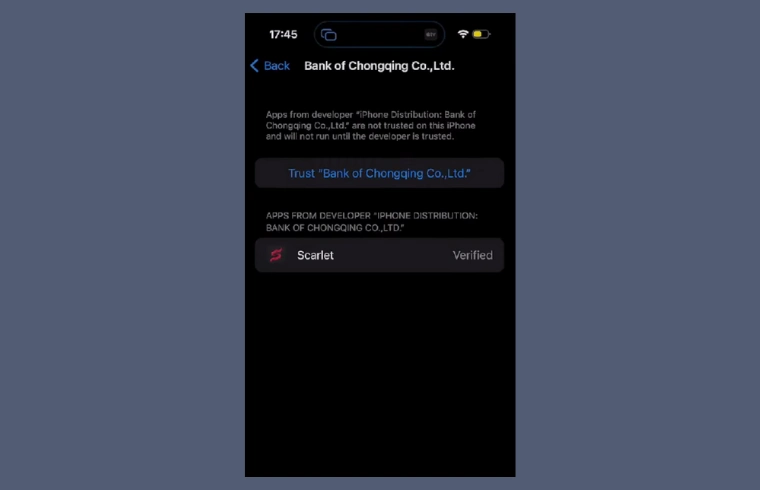
4. Here, you need to install the Codex IPA file in your side loader Scarlet. So, open the Scarlet app, tap on the Middle Icon, click on the top right button, search for the Codex IPA file and select it.
5. After the loading is completed, a notification will appear, stating Scarlet would like to install Roblox – click on the Install button.
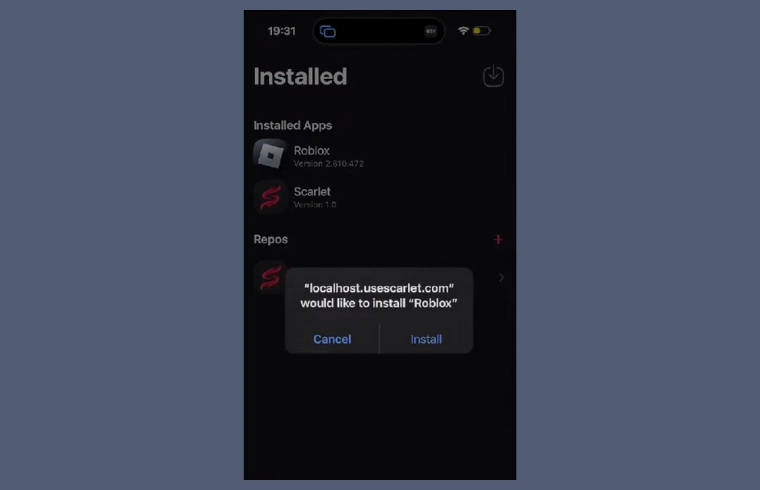
6. Once done, open the Codex app, sign in to your Roblox account, join a game and finish the key system to enjoy exploiting Roblox games.
In case, the Scarlet app does not work on your phone, use other side-loading apps like Sideloadly or Ensign, and it will smoothly run Codex Roblox executor.
How to Download Delta Executor on iOS?
Here’s a quick trick that you can try to install Delta Executor on your iPhone. Follow this step-by-step process to get the desired results.
1. First, install an Android emulator called LDCloud on your iPhone device.
2. Now, open the LDCloud app, get the free trial and add the Android device otherwise you’ve to pay for.
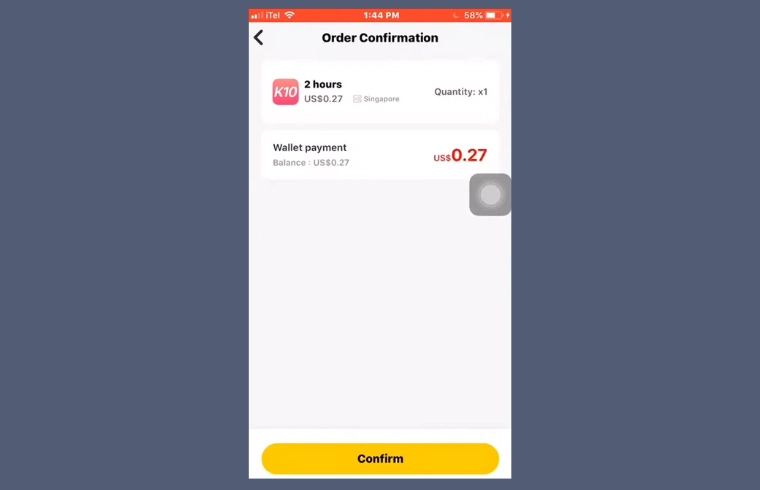
3. Now in the emulator, open the LD Kiwi browser, type our website, and download the APK file.
4. When the download is completed, tap on the file and it’ll ask you to enable unknown source installs for the Kiwi app from your Emulator device settings.
5. Once done, The Delta executor will be installed in the form of a Roblox app on your iOS- just open it, sign into your Roblox account, play your favorite game, and complete the key process to exploit.
